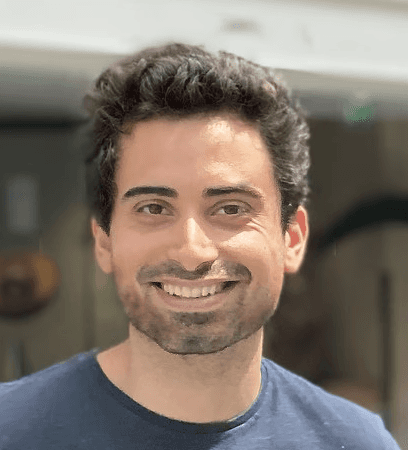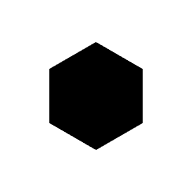Why Progress Matters
Ever noticed how a progress bar makes you want to finish something? It taps into a psychological principle called the goal-gradient effect, first studied by Clark Hull in 1934. Hull observed that people are more motivated to complete a task the closer they are to finishing it. In onboarding, progress indicators give users that same motivation—turning a daunting process into a manageable, rewarding journey.
Your action items are…
Add progress indicators: Whether it’s a progress bar, step numbers (“Step 1 of 4”), or visual sections, let users see how far they’ve come and what’s next.
Example: Duolingo displays a progress bar during onboarding to motivate them progressing their profile setup.

Keep steps bite-sized: Each step should focus on a single task to make the process feel manageable.
Example: Asana breaks onboarding into “Set up first project,” “Create tasks on project,” and then finally “Invite a teammate to try Asana together.”

Offer flexibility: Let users skip optional steps and return later via a checklist or resource center.
Example: Airtable guides new users with a skippable checklist for key tasks (e.g., invite teammates, create a table) and marks progress visibly in their "Getting Started" widget.

Tailor step counts to complexity:
1–3 steps for simple tools (e.g., mobile apps).
4–6 steps for moderately complex products (e.g., task managers).
7–10 steps max for advanced tools (e.g., CRMs or analytics platforms).
Imagine onboarding as your museum tour
A good guide won’t overwhelm you with every detail at once. Instead, they’ll point out key exhibits, keep the pace manageable, and let you explore more on your own later. That’s what a clear path does for your users, it keeps them moving without feeling rushed or lost.
Progress indicators reduce anxiety by showing users where they are and how much is left.
Bite-sized steps make onboarding feel achievable.
Offering flexibility builds trust and user confidence.