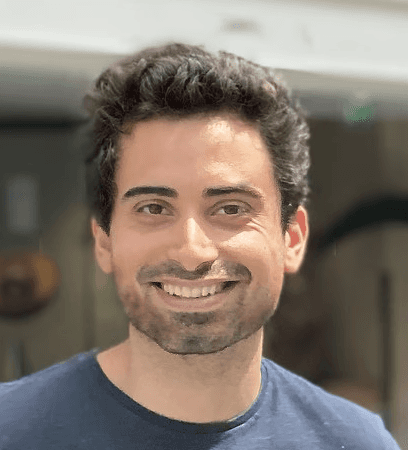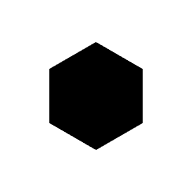Make users guide themselves
The best onboarding experiences don’t just guide users—they equip them to guide themselves. By offering self-service tools like checklists, resource centers, and contextual tips, you empower users to take control of their journey, explore at their own pace, and return to tasks as needed.
The Age of Autonomy
The idea of self-service has been around since the 1910s when Clarence Saunders introduced the first self-service grocery store, Piggly Wiggly. Shoppers loved the autonomy of picking their own items instead of relying on clerks. Fast forward to today: users of software products crave the same autonomy. A Zendesk study found that 67% of customers prefer self-service options over contacting support. In onboarding, self-service isn’t just a convenience—it’s a necessity.
Your action items are…
Create in-app resource centers: Provide an always-available hub with FAQs, tutorials, and quick guides.
Example: Clickup has a resource center with tutorials for Best Practices, Community, and other resources to help users learn about the tool by themselves.

Leverage interactive checklists: Highlight key actions in a checklist that users can check off at their own pace.
Example: Lemonsqueezy provides a "Setup" screen with checklists to help users complete their store setup by their own.

Offer contextual tips: Use subtle tooltips and hotspots to nudge users toward discovering features when they’re most relevant.
Example: Calendly provides a tooltip next to each input label on their event creation page to explain what each field represents, allowing users to learn at their own pace.

Self-service tools empower users to learn and explore independently.
Checklists and resource centers add structure without limiting flexibility.
Contextual tips deliver help right when users need it most.