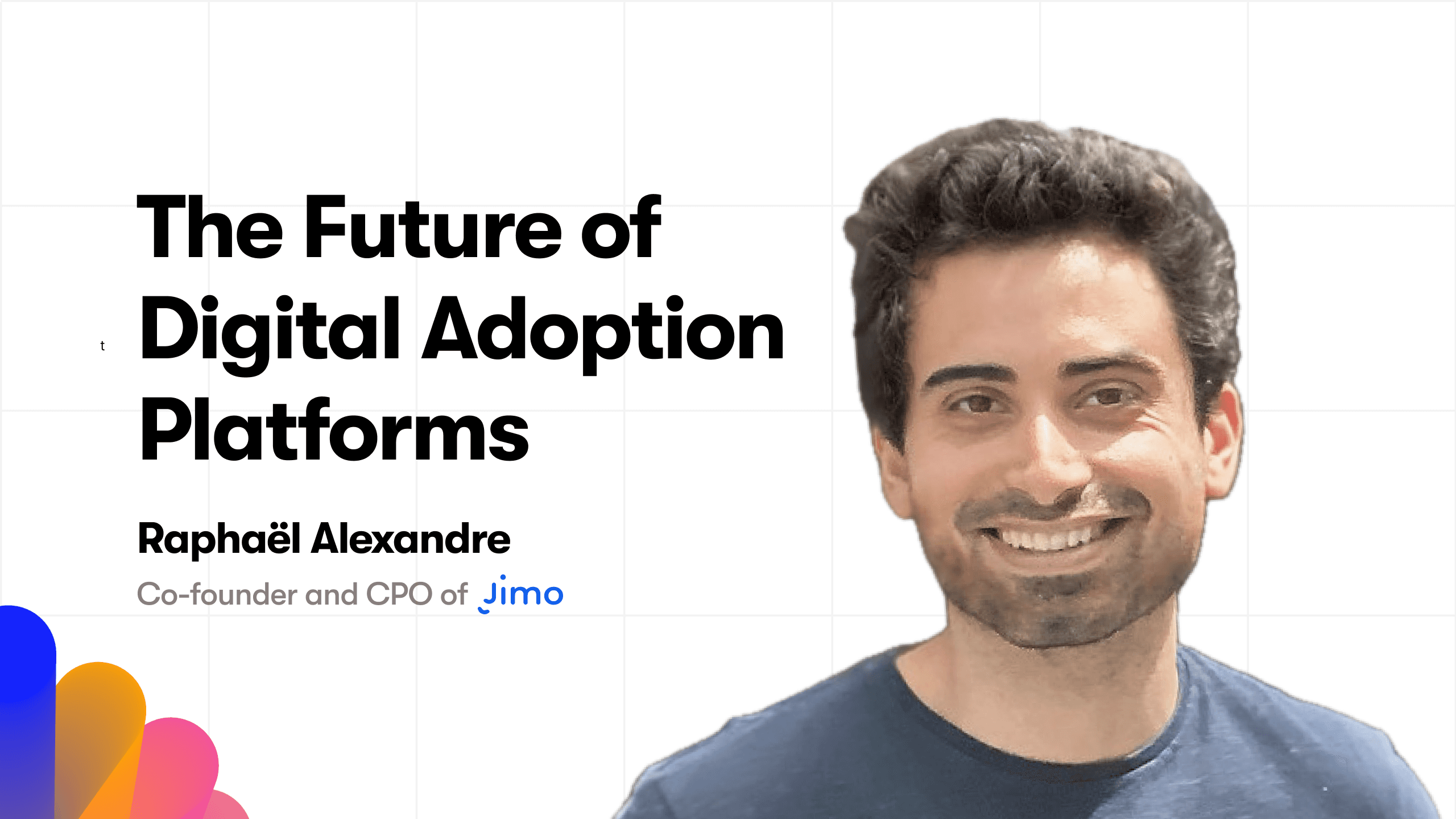In an era where software is constantly evolving and user attention spans are shrinking, the battle for engagement has never been more fierce. Yet, there's a secret weapon many product managers overlook: the changelog. Forget the dry, technical bullet points you're used to; a changelog can be a dynamic narrative that not only informs but also captivates your users. This article aims to revolutionize how you perceive and utilize changelogs, transforming them from a mere afterthought into a pivotal element of your user engagement arsenal.
What is a Changelog?
A changelog is a document or section within a software application that systematically records all notable changes made to the project. It details updates, bug fixes, and improvements in a clear, chronological format, providing users with a transparent view of the product's development over time. Unlike generic update lists, a well-designed changelog acts as a dynamic narrative, engaging users by highlighting the evolution and enhancement of the software.
Why Write a Changelog?
Creating a changelog is essential for several reasons:
Transparency: It shows your commitment to openness about your product's development.
User Engagement: A well-written changelog can turn each update into an event that excites and informs users.
Feedback Loop: It serves as a platform for users to understand changes and provide feedback, fostering a community around your product.
Trust Building: Regular, clear updates build user trust in the product and the team behind it.
Changelog vs Release Notes: What Differences?
While both changelogs and release notes document updates, there are key differences:
Purpose: Changelogs are comprehensive records of all changes, meant for a wide audience including developers, whereas release notes are often more concise, highlighting key changes relevant to the end user.
Detail Level: Changelogs tend to be more detailed, including minor updates and bug fixes, while release notes focus on major features and improvements.
Format: Release notes might be more marketing-oriented, crafted to showcase the product's evolution, whereas changelogs are more straightforward and technical.
Should I Keep a Changelog?
Absolutely, keeping a changelog is crucial for:
Maintaining Historical Records: It provides a documented history of the project’s progress.
Enhancing User Experience: Keeps users informed and engaged with ongoing developments.
Simplifying Onboarding: Helps new users and contributors understand the product's evolution and current state.
Supporting Transparency: Demonstrates your commitment to openness and user communication.
Why Most Changelogs Fail and How to Make Yours Succeed
The changelog is a dynamic tool that can captivate your audience. Imagine a world where each software update becomes an eagerly anticipated event, a milestone that users look forward to. Through strategic planning, precise timing, and a focus on user-centric design, your changelog can become a powerful asset in maintaining high levels of user engagement. Prepare to explore the untapped potential of your changelog, as we delve into the science and art of its creation.
What Are the Common Pitfalls in Changelog Design?
The downfall of most changelogs can be attributed to a series of common mistakes that are surprisingly easy to avoid:
Use of excessive technical jargon that confuses rather than clarifies,
A lack of focus on what the user actually needs to know,
A failure to present the information in an easily digestible format.
Such pitfalls not only dilute the impact of new feature rollouts but also alienate a significant portion of the user base. By understanding and avoiding these common errors, product managers can strategically design their changelogs to serve as an effective tool for user engagement, thereby turning a mundane list of updates into a powerful communication channel.
The Importance of Clarity and Relevance in Changelog Entries
Creating a changelog that resonates with your audience is an art form. The challenge lies in crafting each entry to serve a dual purpose. For the tech-savvy, the changelog should offer the depth of information they crave. For the everyday user, it needs to be a clear and accessible update that demystifies rather than confuses.
The key to success is understanding your audience's needs and shaping your changelog entries accordingly, without alienating any user group. By focusing on what truly matters to your users, you elevate your changelog from a simple list of updates to a powerful tool for engagement.
The Overlooked Role of Timing in Changelog Releases
Timing is an often-overlooked but critical factor in the efficacy of changelogs. Releasing update logs in sync with software updates can significantly enhance user engagement. A well-timed changelog serves as a strategic touchpoint, providing users with immediate insights into the latest feature rollouts, bug fixes, and release notes.
By aligning the release of your changelog with your software updates, you can create a seamless user experience that encourages ongoing engagement. This synchronization not only keeps your users informed but also builds anticipation for future updates, creating a virtuous cycle of engagement and feedback.
Crafting the Perfect Changelog for Your SaaS Product
A well-crafted changelog serves as a transparent ledger of your product's evolution, offering users a clear understanding of how your platform is improving and why it remains indispensable. With 42% of startups failing due to a lack of market need for their product, the importance of effective communication through changelogs cannot be overstated.
How Can Language and Tone Affect User Engagement?
Consider this: a changelog filled with technical jargon and complex language may alienate a significant portion of your user base. On the other hand, an overly simplistic changelog might not provide enough detail to satisfy more technically-inclined users. Striking the right balance is crucial. According to a study by the User Experience Research Group, 67% of users are more likely to engage with well-articulated and straightforward update logs, as it fosters a sense of transparency and trust.
Moreover, the tone of your changelog can set the stage for user expectations. A conversational tone may make users feel more connected to your brand, while a formal tone may establish a sense of authority and reliability. For instance, using an enthusiastic tone when announcing new features can create anticipation and excitement, making users more likely to explore the update. Conversely, a serious tone might be more appropriate when discussing security updates or bug fixes, as it underscores the importance of the issue.
The Do's and Don'ts of Changelog Language
Avoid jargon that could alienate your user base.
Do focus on the benefits that the new features or fixes bring to the user.
Don't be vague; specificity can go a long way in helping users understand the impact of the changes.
Use active voice to make your changelog more engaging and easier to read.
Additionally, consider the use of bullet points for better readability and to highlight key changes. Remember, your changelog is a communication tool; make it as effective as possible.
Why User Feedback is Crucial in Shaping Your Changelog
User feedback provides invaluable insights into what your audience finds most useful or problematic about your product.
Example : if a significant number of users are requesting a specific feature or reporting a recurring bug, addressing these issues in your changelog not only solves the problem but also communicates to your users that their voices are heard.
This fosters a sense of community and trust, making users more likely to engage with future updates and even become advocates for your product. Amazing things with the Jimo changelog is that you can target specific segment of user to show / not show your last update, and target only people that gived you feedback on a certain survey is 100% possible. That’s ultra-personnalisation.
Moreover, user feedback can serve as a roadmap for future updates, helping you prioritize which features or fixes will have the most significant impact on user satisfaction and engagement. By aligning your changelog with user needs and expectations, you transform it from a mere informational tool into a strategic asset that can significantly influence your product's success.
Methods for Gathering User Feedback Effectively
One of the most direct methods is in-app surveys, which can be strategically placed at different touchpoints within your application to capture real-time user experiences. These surveys can be tailored to ask specific questions that relate to the changelog, such as the clarity of the recent updates or the usefulness of new features. The immediacy of in-app surveys often results in higher response rates and more accurate data.
Another effective method is through customer interviews. While more time-consuming, one-on-one interviews offer in-depth insights that surveys often can't capture. These interviews can be particularly useful for understanding the nuances of how users interact with your changelog and what they would like to see improved or added.
Social media platforms can also serve as a goldmine for gathering user feedback. Monitoring mentions of your product or specific features can provide an unfiltered view of user sentiment. Tools like sentiment analysis can quantify this data, offering a more structured approach to understanding public opinion.
Measuring the Effectiveness of Your Changelog
What KPIs Should You Track for Effective Changelogs?
Determining the effectiveness of your changelog requires a strategic approach to data collection and analysis. Companies that actively monitor user engagement with their changelogs experience a significant uptick in feature adoption. So, what Key Performance Indicators (KPIs) should you be tracking to gauge the success of your changelog?
Changelog Page Views: This metric provides a straightforward measure of how many users are actually reading your changelog. A high number of page views could indicate strong interest, while a low number might suggest that your changelog is not capturing attention.
Time Spent on Changelog Page: This KPI goes beyond mere page views to assess the quality of user engagement. Are users merely skimming through, or are they spending time to understand the updates? The longer the time spent, the higher the likelihood that the changelog is effectively communicating its messages.
User Click-Through Rates (CTR) on Changelog Entries: This metric can offer insights into which updates are most interesting or relevant to your users. High click-through rates on specific entries can guide future feature development or indicate where more detailed explanations are needed.
User Feedback on Changelog Entries: Direct feedback can be a goldmine of information. Implementing in-app surveys or feedback forms can provide qualitative data on what users like or dislike about your changelog, offering actionable insights for improvement.
Customer Support Tickets Related to Updates: An effective changelog should reduce the need for customer support by clearly explaining new features or changes. Monitoring the volume of support tickets can serve as an indirect measure of your changelog's clarity and effectiveness.
Feature Adoption Rates: Advanced analytics tools can help you track how many users start using a new feature after it's been announced in the changelog. This can be a strong indicator of the changelog's role in driving product engagement.
A/B Testing Results: Running A/B tests on different changelog formats or language styles can provide empirical data on what resonates most with your user base. This can be particularly useful for optimizing future changelog entries.
The Role of Analytics in Changelog Success
Analytics play a pivotal role in understanding the effectiveness of your changelog. If you use Jimo changelog it will give you access to all your analytics. Otherwise, tools like Google Analytics can provide invaluable insights into user behavior, such as how many people are actually reading your changelog and which sections they find most useful.
This data can be used to refine future changelogs, ensuring they are as effective as possible. It's not just about tracking numbers; it's about understanding user behavior and making data-driven decisions to improve your changelog.
How to Use Customer Surveys for Changelog Feedback?
Surveys provide a structured way to collect user opinions, allowing you to quantify sentiments and identify trends. Unlike anecdotal feedback, survey data can be statistically analyzed to provide actionable insights.
Crafting the Perfect Survey Questions for Changelog Feedback
There are various types of surveys you can employ, each with its own advantages:
In-app Surveys: These are integrated directly into your application and can be triggered upon a user interacting with a new feature mentioned in the changelog.
Email Surveys: These can be sent out as part of a newsletter or as a standalone email specifically focused on gathering changelog feedback.
Social Media Polls: These are less formal but can reach a broader audience, including potential users who haven't yet engaged with your product.
Key Questions to Ask
The questions you include in your survey should be designed to elicit actionable insights. Consider asking:
How clear did you find the recent changelog?
Did the changelog influence your decision to use the new features?
What additional information would you like to see in future changelogs?
Data Analysis
Once you've collected your survey responses, the next step is data analysis. This involves segmenting the data, identifying patterns, and, most importantly, integrating these insights into your changelog strategy.
Iterative Improvement
The real power of survey feedback lies in its ability to drive iterative improvements to your changelog. Each round of feedback should inform the next, creating a cycle of continuous improvement that keeps your users engaged and informed.
The Jimo Advantage: Supercharging Your Changelog
In a market teeming with competition, differentiation is your lifeline. Here, we'll reveal how Jimo's innovative changelog functionalities not only elevate user engagement but also equip you with data-driven insights for ongoing optimization. Uncover the transformative power of Jimo's changelog capabilities.
How Can Jimo's Changelog Feature Enhance Your User Engagement?
Jimo's changelog feature is not just another item on your dashboard; it's a powerful tool designed to boost user engagement. With its intuitive interface and customizable options, you can create changelogs that resonate with your audience. Jimo allows you to highlight the most impactful changes, include multimedia elements, and even segment your changelogs for different user groups.
This level of customization ensures that your updates reach the right people in the most effective manner, thereby increasing engagement rates. Moreover, Jimo's changelog feature integrates seamlessly with your existing workflow, making it easier than ever to keep your users in the loop.
Leveraging Jimo's Analytics for Changelog Optimization
Analytics are the cornerstone of any successful changelog strategy, and Jimo offers robust analytics features tailored for this very purpose. With Jimo's analytics, you can track key metrics such as user engagement, click-through rates, and time spent on the changelog page. But it doesn't stop there. Jimo also provides advanced analytics features like heatmaps and user journey tracking, allowing you to understand not just how many people are engaging with your changelog, but also how they are interacting with it. This data is invaluable for optimizing future changelogs, ensuring that you are always delivering updates that your users care about.
The Psychology Behind Effective Changelogs
How Cognitive Biases Affect User Perception of Changelogs
Cognitive biases play a significant role in how users perceive changelogs. For instance, the "recency bias" makes users pay more attention to the latest updates, often overlooking past but crucial changes. The "confirmation bias" can also be at play, where users look for updates that confirm their belief in the product's value. Understanding these biases can help you craft changelogs that not only inform but also engage.
By strategically placing the most impactful updates at the beginning or end, you can leverage the "serial position effect," making those updates more memorable. It's not just about what you say, but also how you say it. Utilizing these psychological principles can significantly enhance the effectiveness of your changelogs, making them more than just a list of updates but a powerful tool for user engagement.
The Role of Emotional Triggers in User Engagement with Changelogs
Words like "exciting," "new," or "improved" can evoke positive emotions, making users more likely to explore the update. On the flip side, terms like "bug fixes" or "minor updates" might not elicit the same enthusiasm. The key is to balance factual information with emotional language. For example, instead of saying "Bug fixes," you could say "We've squashed some bugs to make your experience smoother than ever!" This approach not only informs but also emotionally engages the user, increasing the likelihood of positive interactions with your product.
Future Trends in Changelog Management
As technology evolves, so do the methods for managing changelogs. The future promises exciting innovations, from AI-driven updates to immersive AR/VR experiences, that could redefine how we think about changelogs.
The Rise of AI in Automating Changelog Updates
Artificial Intelligence (AI) is set to revolutionize changelog management. Imagine a system that not only tracks changes but also categorizes them, prioritizes them based on user behavior, and even drafts the changelog entries. AI can analyze user interactions to determine which updates are most impactful, allowing for a more targeted and effective changelog. This level of automation can free up valuable time for product managers and developers, allowing them to focus on more strategic tasks. The potential for AI in changelog management is vast, and we are only scratching the surface.
How AR/VR Could Change the Way We View Changelogs
Augmented Reality (AR) and Virtual Reality (VR) offer exciting possibilities for changelog presentation. Instead of reading a list, imagine users virtually walking through a 3D environment that showcases the latest features. They could interact with new updates, getting a firsthand experience before even updating the app. This immersive approach could significantly enhance user engagement, making changelogs not just informative but also interactive and fun. As AR and VR technologies become more accessible, they could become a standard feature in changelog management, offering an entirely new way to engage users.
Summary
Now, the ball is in your court. As a Product Manager, you have the tools and knowledge to create changelogs that not only inform but also engage. Start by auditing your current changelog strategy and identify areas for improvement. Use the metrics and KPIs discussed to measure the effectiveness of your changelogs. And don't forget to leverage Jimo's powerful analytics and customization features to take your changelogs to the next level.
So, what are you waiting for? Start implementing these strategies today and transform your changelog from a mere list of updates to a powerful tool for user engagement. Your users are waiting for you to wow them, and there's no better time than now to start.