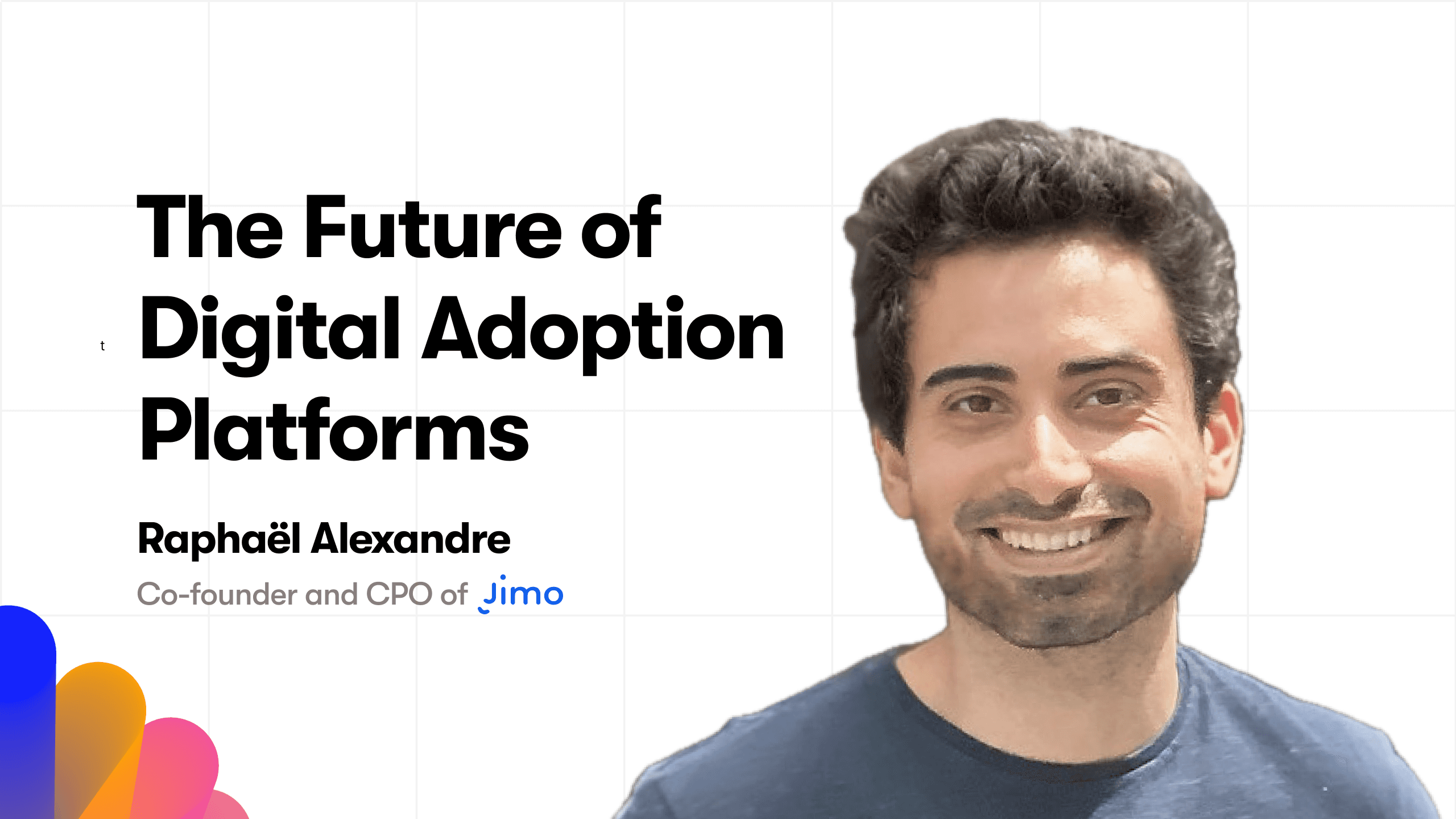What is Interactive Walkthrough Software? (Guiding Users Through Digital Products)
Is Interactive Walkthrough Software just another tool in the digital toolkit, or is it the key to unlocking user engagement and understanding in today's complex digital products?
At Jimo, we're convinced it's the latter. The challenge isn't just in creating powerful tools, but in ensuring they are accessible and understandable to users. Interactive Walkthrough Software bridges this gap by guiding users through digital products with intuitive, step-by-step instructions, making even the most complex features easy to grasp.
This article will dive into what Interactive Walkthrough Software is, how it works, and why it's becoming an indispensable asset for enhancing user experience. We'll explore its benefits, from reducing the learning curve and support tickets to boosting user adoption and satisfaction. Through insights and examples, we aim to show how Interactive Walkthrough Software can transform the way users interact with digital products, turning complexity into simplicity and frustration into satisfaction.
Understanding the Features of Interactive Walkthrough Software
It's a tool designed to enhance user engagement, streamline processes, and increase customer satisfaction within SaaS (Software as a Service) platforms. But what exactly does this term imply, and what features does it offer? Let's break it down.
What is Interactive Walkthrough Software?
Interactive Walkthrough Software, simply put, is a digital tool designed to guide users through a software product or digital platform. It works by creating a series of screens or steps that direct users on how to use the software effectively and efficiently. This reduces the learning curve significantly and makes the software more user-friendly.
Onboarding new users is probably the primary application of Interactive Walkthrough Software. It has a significant impact on how smoothly new clients can adapt to a platform. The software performs this by providing a step-by-step guide that shows users how to get from point A to point B within the application. It also addresses any common questions or obstacles that may arise during the onboarding process.
The Features of Interactive Walkthrough Software
While the featured offerings can vary from one application to another, some noteworthy features are common in most Interactive Walkthrough Software:
Step-by-Step Guidance: The software provides a series of procedural steps that guide users through the product interface. This feature is exceptionally beneficial during the onboarding phase as it drastically reduces the time taken to learn and navigate new software.
Interactive User Interface: The software ensures interaction at every step. It doesn't just show or tell, it engages the user, ensuring they are an active participant in the learning process.
Customizable Walkthroughs: This feature allows for the customization of walkthroughs to match specific user needs, roles, and preferences. This ensures a personalized user experience.
Analytics Tracking: It's critical to understand what's working and what's not to continuously improve the user experience. This feature allows the tracking and analyzing of user engagement, helping in identifying any potential areas of improvement.
Multi-Platform Support: Whether it's a web, mobile, or desktop application, most Interactive Walkthrough Software can adapt and function efficiently across all platforms.
Implementing Interactive Walkthrough Software in Business Operations
How To Implement Interactive Walkthrough Software
The integration of interactive walkthrough software into business operations depends largely on the particular software chosen, but the general steps involve the following:
Determining the Need: Understanding where your users encounter difficulties within your application will guide you in knowing where to implement the interactive guides.
Choosing the Right Tool: Evaluate different software options based on their features, user-friendliness, and compatibility with your existing software infrastructure.
Designing the Walkthrough: Once you've selected your tool, design the actual interactive walkthrough to fit your users' needs.
Testing and Feedback: After implementation, it's important to test the effectiveness of the walkthrough and gather user feedback to make any necessary adjustments.
Benefits of Interactive Walkthrough Software in Business Operations
Implementing interactive walkthrough software in business operations offers numerous benefits, including:
Simplified User Onboarding: An interactive walkthrough simplifies the onboarding process by providing users with a hand-held journey through the software.
Improved Customer Experience: By providing users with an efficient, easy-to-understand introduction to the software, businesses can drastically improve customer experience.
Increased Adoption Rate: By streamlining the learning process, you can increase the adoption rate of your software amongst your target users.
Enhanced Product Engagement: The guided, interactive nature of such software helps to engage the user and increase overall product engagement.
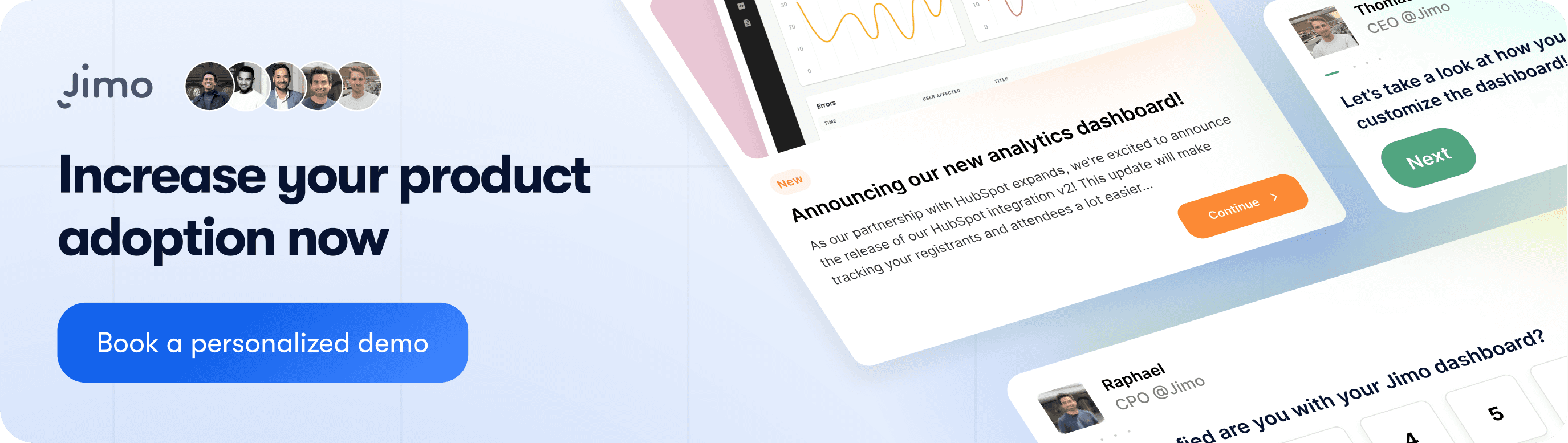
By integrating interactive walkthrough software into their business operations, companies can ensure smoother user onboarding, improved customer experience, and higher product adoption rates. This can be a game-changer, particularly in today's highly digitized business environment where customer centricity and digital automation go hand-in-hand.
Indeed, turning complicated processes into enjoyable, user-friendly interactions is one of the secrets to creating highly satisfied, engaged, and loyal customers, and thereby driving business growth.
Related Glossary