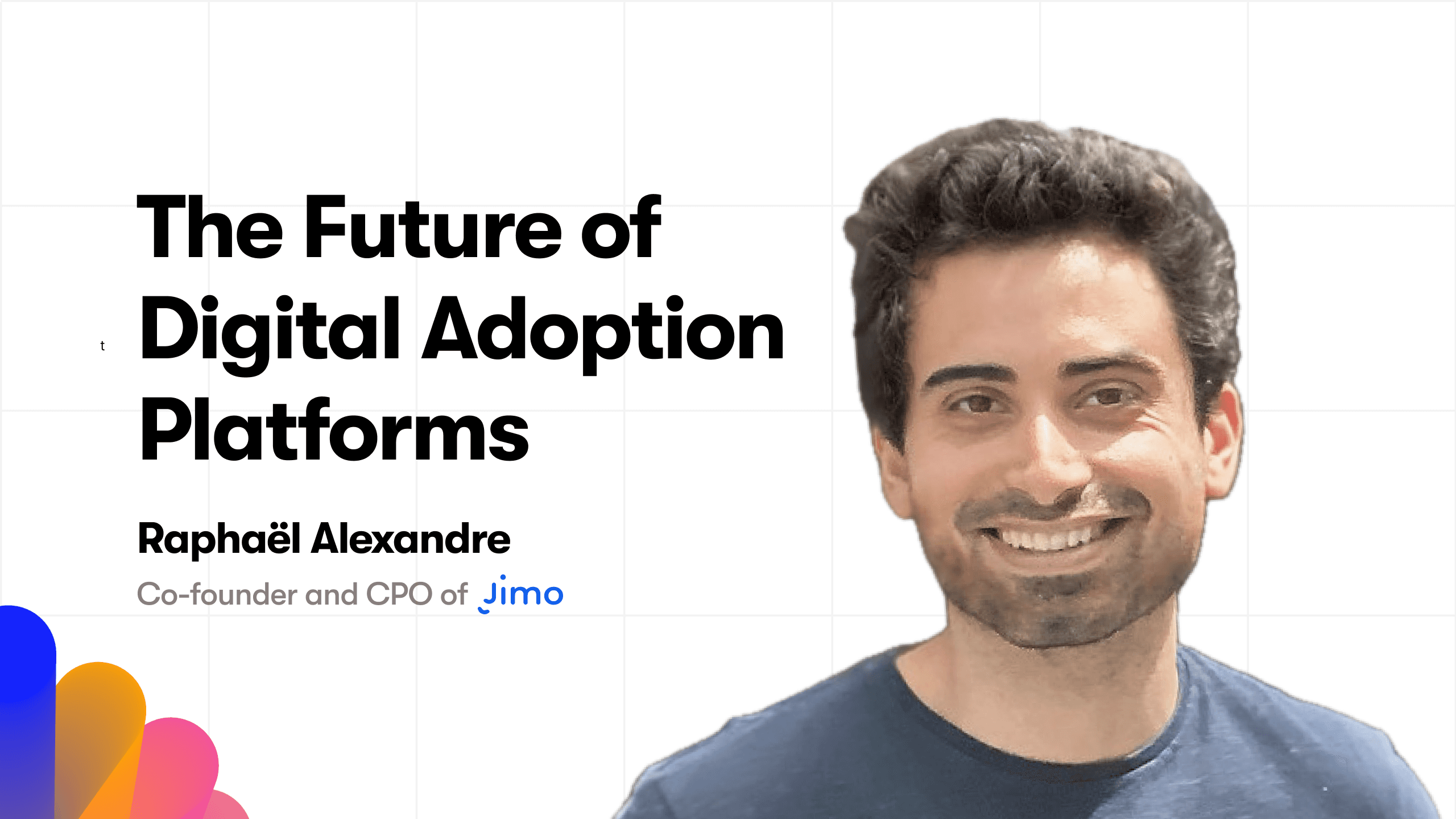What is a Tooltip? (Helpful Hints and Tips on Demand)
Have you ever hovered over a digital button or link, only to be greeted with a small, informative box that seems to magically know you're seeking guidance?
That's a tooltip in action—a silent guardian of the user interface, providing insights without overwhelming the page.
In the vast universe of web design and software development, tooltips serve as invaluable allies, offering helpful hints and tips precisely when users need them.
But what exactly is a tooltip, and how can it enhance your interaction with digital products? This blog post will take you through the essence of tooltips, unraveling their significance, varieties, and best practices for implementation.
By the end, you'll not only have a thorough understanding of tooltips but also how to leverage them to improve user experience on your own projects or while navigating others'. Stick around, and you might just discover the keys to unlocking a more intuitive and informative digital world.
Understanding the function of a tooltip
Defining the Tooltip: A Vital Tool in the SaaS Universe
A tooltip, in its simplest definition, is a brief, informative message that appears when a user hovers over a particular element on a software application or website. It serves the essential role of providing extra clarity or insight about a specific function or feature, without interrupting the overall user experience or workflow.
The Role of a Tooltip in Enhancing User Onboarding
The brilliance of tooltips lies in their ability to facilitate an intuitive and seamless user onboarding process. To fully comprehend the functionality of tooltips, let's delve into the specifics:
Immediate Assistance: Tooltips offer real-time guidance to users as they get acquainted with a new interface. Rather than having to constantly pause to search for help, users receive immediate information, right where and when it's needed.
Unobtrusive Guidance: Good user experience design is about maintaining flow and avoiding unnecessary distractions. Tooltips are perfect for this - they provide additional information only when desired by the user, keeping the overall interface clean and focused.
Improved Customer Centricity: Tooltips allow platforms to be more responsive and adaptive to the individual needs of users. By providing tailored assistance, they help improve customer satisfaction and engagement, ultimately enhancing customer retention rates.
Tooltip: The Bridge to Better UX Design and Product Engagement
With their intuitiveness and user-orientation, tooltips are an essential part of UX design and product engagement. They help in channeling the customer journey in the right direction by making software platforms more comprehensible and user-friendly.
Understanding and leveraging the power of tooltips can mean the difference between a frustrating user experience and a seamless, enjoyable one. Making the user feel empowered and competent within a software environment is a surefire way to enhance overall user engagement and ultimately, improve user retention.
Creating and effectively using tooltips
The Benefits of Using Tooltips
Tooltips offer several advantages, especially in the SaaS industry. Here, software platforms are often complicated, and tooltips can make a world of difference in enhancing the user experience. Firstly, they provide instant clarification without requiring the user to leave their current page. Additionally, they provide a better understanding of product features which can increase overall product engagement and customer retention.
Creating Effective Tooltips
Now let's explore how you can create effective tooltips. A key point to remember is that clarity is the top priority - a tooltip should be short and to the point. The use of strong, active language can help in crafting concise tooltips. It is also crucial to place tooltips correctly. They should be located near the relevant item without obscuring important information. Lastly, the tooltip should appear and disappear at the right time, ensuring it doesn't become an annoyance to the user.
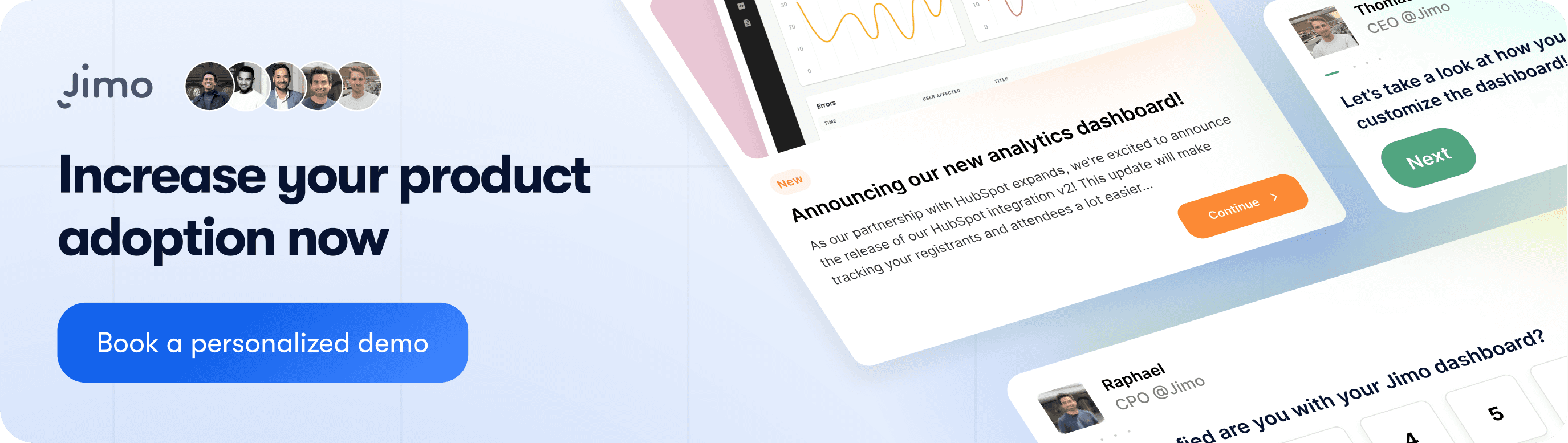
Utilizing Tooltips Effectively
When it comes to utilizing tooltips effectively, remember the goal is to enhance the user experience, not hinder it. They should be used sparingly and only for complex features that aren’t easily understood at first glance. Moreover, it's beneficial to ensure they are suitable for all device types to offer a seamless user experience.
Tooltips, though small, can create a significant impact on the way users engage with your product. Crafting effective tooltips and making wise decisions on when and where to use them can enhance the SaaS user experience, leading to successful user onboarding and a healthy increase in customer retention.
Related Glossary
Automation Strategy
Business Process Automation
Business Process Standardization
Cost Optimization
Cross-Functional Collaboration
Customer Centricity
Data Silos
Data-Driven
Digital Tools
Flow in the Context of Work and Creativity
Generative AI
Hyper-targeted
Hyperautomation
Implement
IT Roadmap
IT Strategy
Lead Measure
Positioning
Product Features
Product Manager
Product Marketing Manager
Product Positioning
Quick Wins
Roadmap
Segmentation
Silo
Tailored Product
Total Quality Management
Touchpoint
User Experience