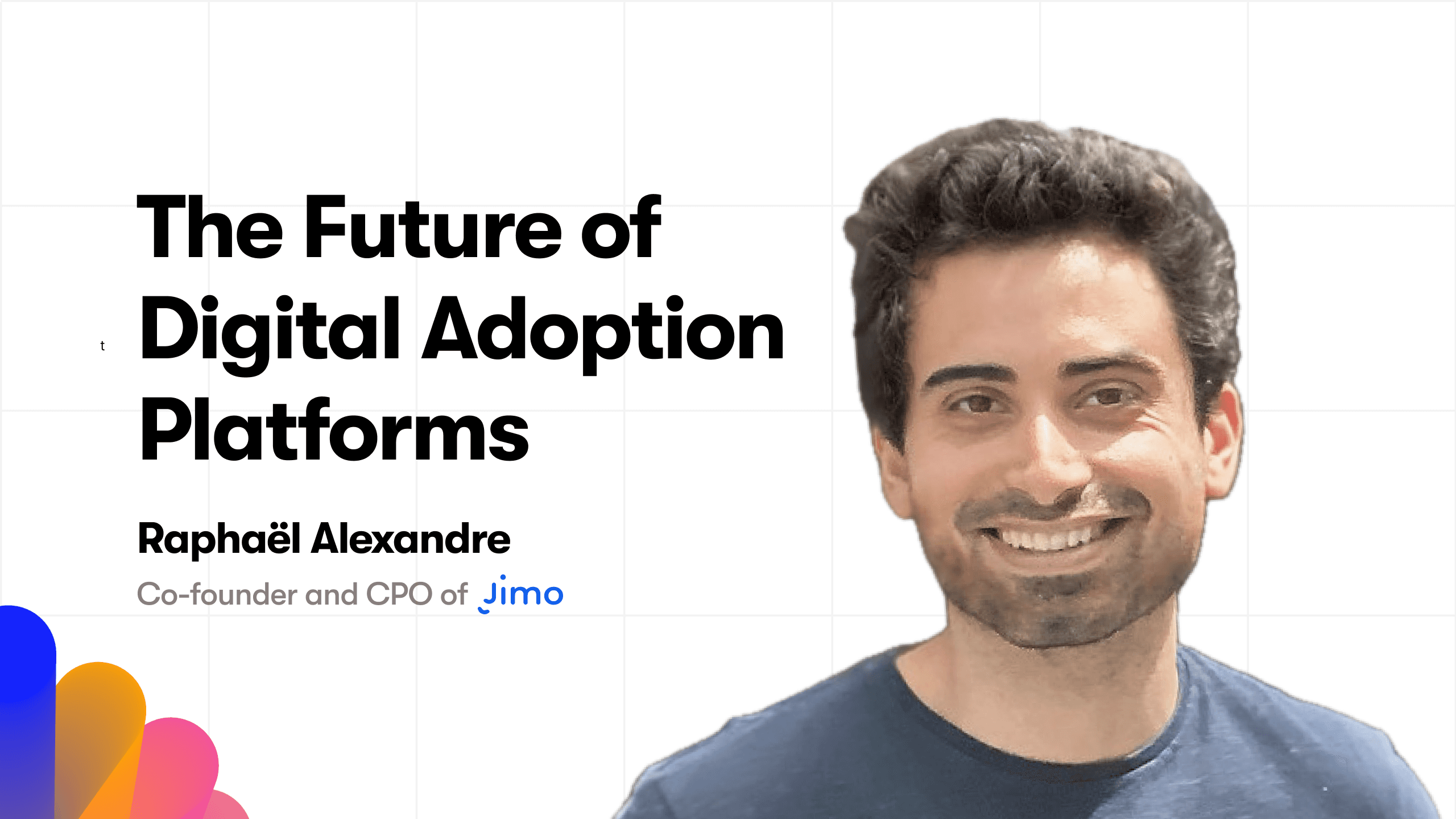What is a Graphical User Interface? (GUI)
Ideal for innovators aiming to refine digital experiences, this guide lays the groundwork for a deep dive into the essence of GUIs, their objectives, and the extraordinary advantages they present to businesses worldwide. If your passion lies in user-driven innovation, simplifying operations, and amplifying user engagement, this essential guide is poised to become your roadmap to transformation. Join us on this enlightening journey to uncover how GUIs can redefine the interface between technology and user.
Understanding the components of a Graphical User Interface (GUI)
Graphical User Interface: Breaking Down the Basics
A Graphical User Interface (GUI) is a system of interactive visual elements for computer software. A GUI displays objects that convey information, and it represents actions that can be taken by the user. The objects change color, size, or visibility to communicate status and alteration in data. GUI uses windows, icons, menus, and a pointer (WIMP) as elements.
Key Components of a Graphical User Interface
Understanding GUI becomes more straightforward when you grasp the key components that make it up. These are the building blocks that create the interactive, visual system that so many users find intuitive. They include:
Windows: These are the primary component where the application displays itself. Windows may have subordinate windows, or dialogue boxes, which gather additional information from the user.
Icons: Visual representation of the control and manipulation of actions. They are used to open apps, start tasks, and carry out commands.
Menus: Menus provide lists of commands in a program. The commands could be embedded in dropdown menus, pop-up menus, or list menus, depending on the design.
Pointer: The pointer, controlled by a pointing device such as a mouse or trackpad, selects icons, menu items, and other on-screen elements.
How a GUI Improves User Interaction
A GUI improves user interactions with digital products by giving visual indicators, replacing text-based interfaces. This tends to make software more intuitive, and therefore easier to use. Even if an end-user doesn't understand the technical aspects of a GUI, they can manipulate it and achieve their goals.
Designing an Effective GUI
An effective GUI is all about clearly representing the user's interaction possibilities. The subtle changes on click, the choice of colors, the text on menus, and even the shape and size of icons can greatly affect the user experience. The overall design should align with the application's purpose and meet the user's needs.
Understanding the components of a Graphical User Interface is important for anyone involved in digital product management and development. Empowering end-users starts with creating intuitive, user-friendly GUIs, and this can only be achieved when you know the basics and complexities of these essential digital tools. Remember, the goal is to enhance the overall user experience, drive user engagement and improve customer retention.
Exploring the evolution and importance of Graphical User Interfaces (GUIs
SaaS, or Software as a Service, is an ever-evolving field that constantly seeks to enhance user experience and engagement. One crucial aspect that plays a vital role in this endeavor is the Graphical User Interface or GUI. In this article, we will dive into the world of GUIs, exploring their evolution and their importance in shaping the user experience in the SaaS ecosystem.
What is a Graphical User Interface (GUI)?
A Graphical User Interface, often abbreviated as GUI, represents the visual elements of a software, application or website, that a user interacts with. These elements include but are not limited to dialogue boxes, buttons, scroll bars and icons. Essentially, GUI facilitates user interactions with electronic devices via graphical icons and audio indicators rather than text-based user interfaces or typed command labels.
The Evolution of the GUI in SaaS Products
In the early days of computing, most interactions happened via text-based interfaces where users needed to type command lines to execute actions. However, with the advent of SaaS and increasing focus on user experience, GUIs have evolved dramatically to become more intuitive, visually appealing and user-friendly.
The shift has been from function-oriented design to user-centered design – emphasizing understanding user needs and behaviors. Modern GUIs are designed to be intuitive and straightforward, aiding in faster user onboarding and learning. They employ visual metaphors, rich graphics, and a variety of interactive elements to engage and guide the user through different tasks.
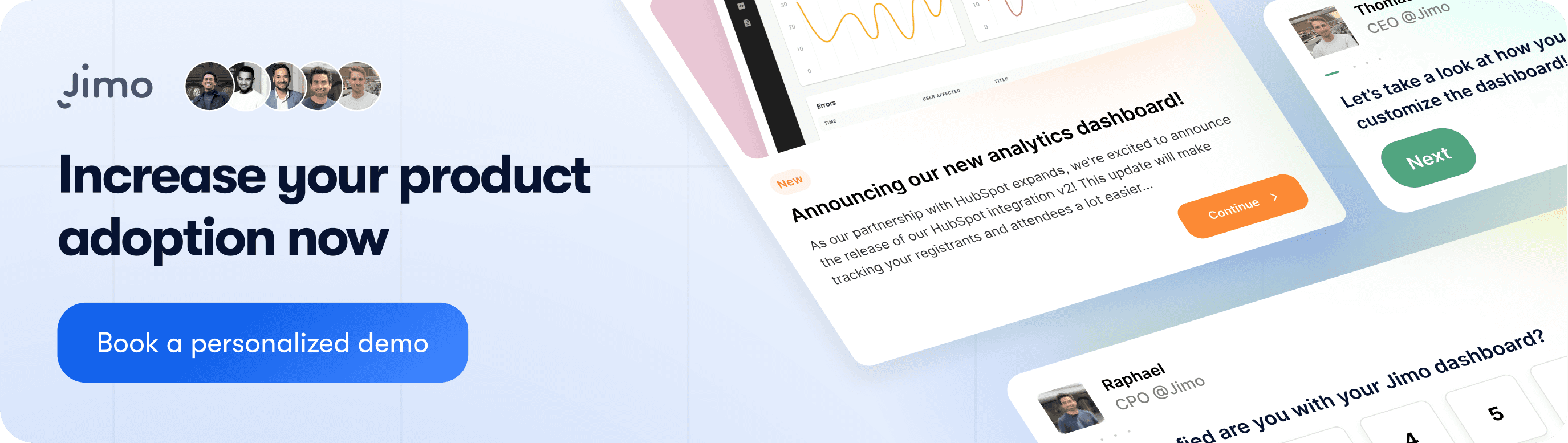
The Importance of GUI in SaaS
GUI plays a crucial role in shaping the user experience. A well-designed GUI can directly contribute to improving customer satisfaction, and thus, success in the SaaS universe. Here are some reasons why GUI is important in SaaS applications:
1. Ease of Use: Intuitive user interfaces ensure users understand how to engage with the software quickly. This can expedite the onboarding process and boost product engagement.
2. User Empowerment: By providing users with intuitive controls and interactive elements, GUI empowers users to explore and utilize the software's capabilities on their own.
3. User Retention: A visually appealing and user-friendly GUI can contribute to a positive user experience, increasing customer satisfaction, and thereby aiding in user retention.
4. Productivity: With clear visuals and a user-friendly interface, users can accomplish tasks with speed and efficiency, enhancing productivity.
5. Accessibility: Modern GUIs offer features that make software accessible to a broader audience, including those with disabilities, thereby ensuring the software has a wider reach.
A well-crafted GUI not only enhances the aesthetic appeal of a software product but also boosts its functionality and usability, aligning technology with business goals. Hence, the importance of intuitive graphical user interfaces in SaaS cannot be overstated. With the right attention to GUI, SaaS companies can ensure improved product engagement, superior user experience and increased customer retention.