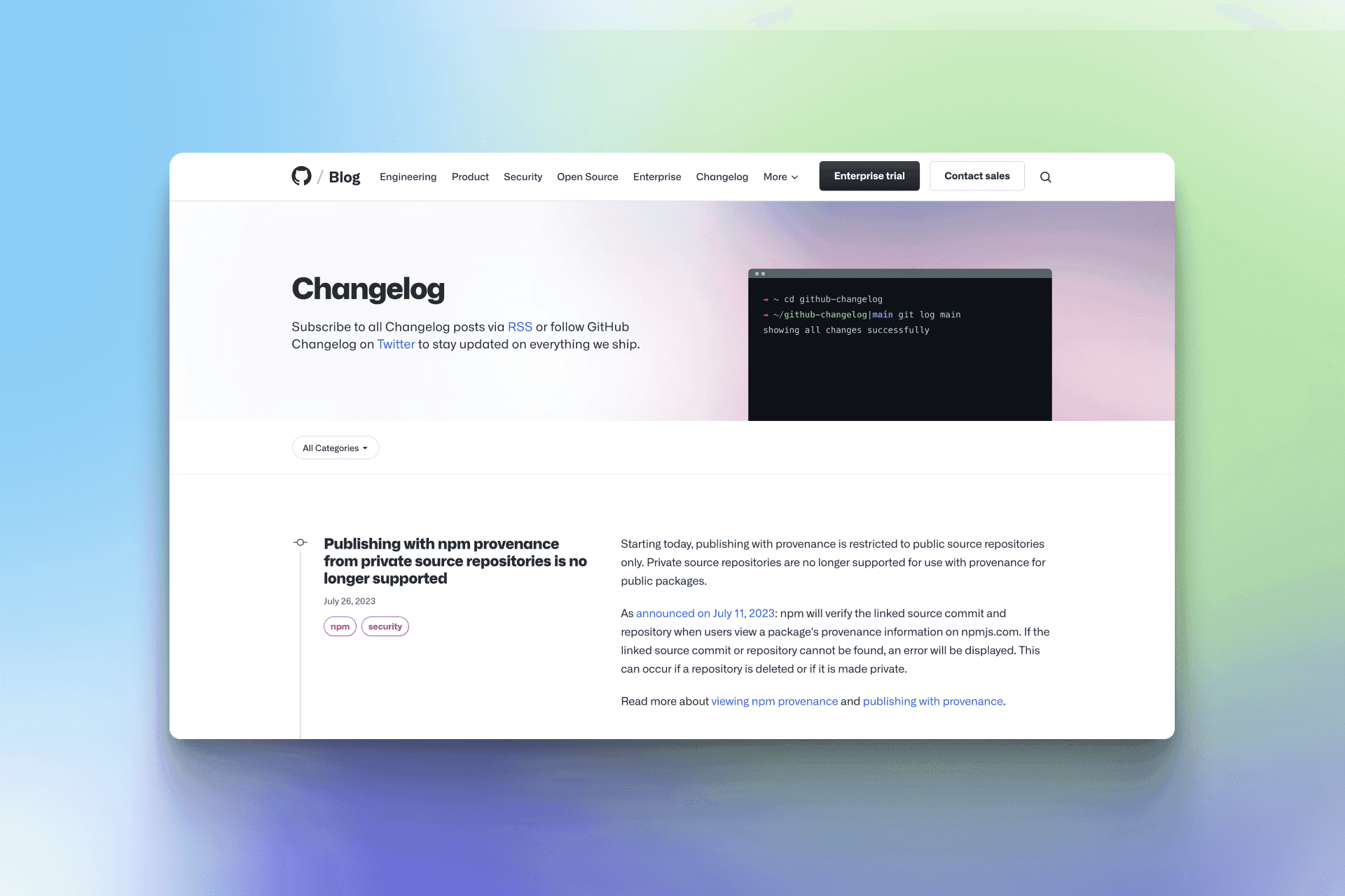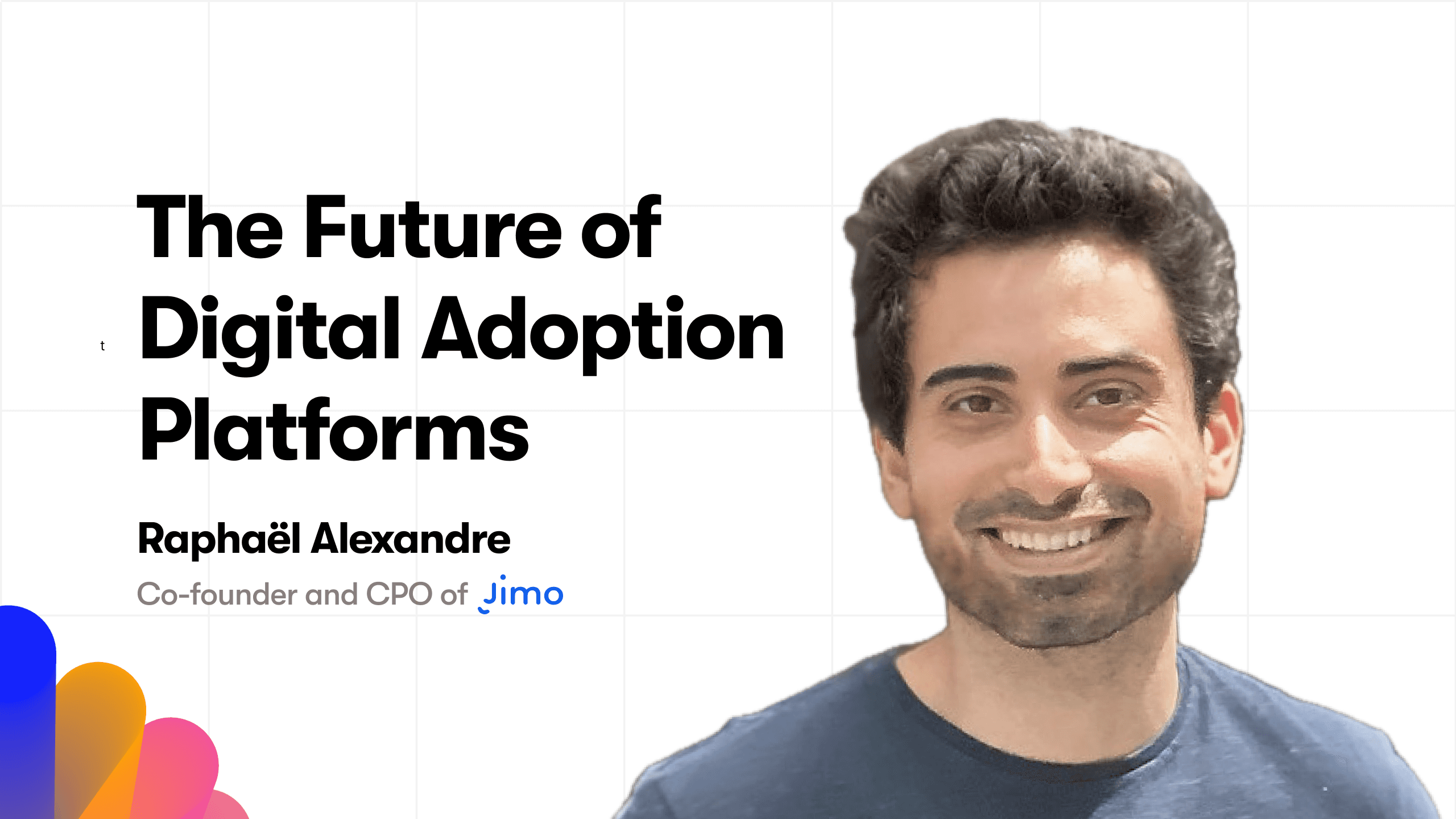Hey there, fellow SaaS enthusiast! Ever wondered what the secret sauce is for keeping your users in the loop and making them feel like they're part of your product's journey? Well, let me introduce you to the superhero of the SaaS world - the humble changelog.
Now, you might be thinking, "Louis, isn't a changelog just a list of updates?" And you'd be right...partially. But in the realm of SaaS products, it's so much more than that. It's like a bridge that connects your team's hard work to your users' experience.
So how does a changelog tool work? What features should it include, and how do you choose the best one on the market? We'll explain everything and give you our top 7 best tools.
What is a changelog for SaaS softwares?
A well-crafted changelog (or release note) is like a storybook that narrates your product's evolution. It tells your users, "Hey, we've been listening! We're making changes to make your experience better!" It's a powerful tool for transparency and communication, and it's a surefire way to make your users feel valued and involved.
But here's the kicker - not all changelogs are created equal. A great changelog doesn't just inform; it engages. It doesn't just list updates; it celebrates them. And most importantly, it turns your users from spectators into participants in your product's journey.
Which features should appear in a changelog?
Alright, now that we're all aboard the changelog train, let's dive into what makes a changelog truly successful. Think of these as the ingredients for our changelog recipe.
Regular Updates 🔄
First up, we have regular updates. Now, you wouldn't enjoy a TV show that airs a new episode once in a blue moon, would you? The same goes for your changelog. Regular updates are the lifeblood of an effective changelog.
Regular updates show your users that you're constantly working to improve their experience. It's like saying, "Hey, we're on our toes, making your journey better, one update at a time!"
But remember, consistency is key here. Whether you choose to update your changelog weekly, bi-weekly, or monthly, stick to your schedule. Your users will appreciate the predictability and look forward to your updates. Again, it's like their favorite TV show - they'll be eager for the next episode!
User-Friendly Language 🗣️
Next on our list is user-friendly language. We're all tech enthusiasts here, but not all your users might speak the lingo. So, it's important to keep your changelog language clear, concise, and jargon-free.
Think of it this way - your changelog is a conversation with your users. And in a conversation, you want to make sure the other person understands you, right? So, ditch the tech jargon and opt for simple, understandable language.
And hey, don't be afraid to let your brand's personality shine through your words. A little humor or a friendly tone can go a long way in making your changelog engaging and relatable.
Visual Aids 🎨
Last but not least, a picture is worth a thousand words. Visual aids in your changelog can range from screenshots and GIFs to simple icons. They help your users understand your updates better and faster. Plus, they make your changelog more engaging and fun to read.
Remember, your changelog isn't just a list of updates; it's a story of your product's journey. And what's a story without some vibrant illustrations? So, go ahead and add some color to your changelog with visual aids.
And that's it, folks! Those are the three key ingredients for a successful changelog - regular updates, user-friendly language, and visual aids. Mix them well, and you've got yourself a changelog that your users will love and appreciate.
Stay tuned for the next part where we'll dive into a step-by-step guide to creating your changelog. And remember, if you need a hand, Jimo's changelog feature is here to help!
7 best changelog tools for SaaS companies
Jimo
With Jimo's in-app changelog, your users can stay in the loop without ever leaving your app. It's like having a personal concierge hand-delivering the latest news right to their fingertips. No more hopping around to different platforms or searching through emails. Everything they need to know is right there, in the app they already adore!
And guess what? It’s not just a one-way street. Your users can react, give feedback, and even shower you with virtual high-fives, all within the app. It’s engagement and communication, supercharged!
Get ready to make some noise and let your updates shine with Jimo! 🎉🚀 #UpgradeLikeABoss
But that's not all. Jimo also offers a range of features to enhance user engagement and complement your changelog.
For instance, you can link your changelog with Jimo's product tour feature and let users launch a product tour from a new update in your changelog, making it more interactive.
Github
GitHub is primarily a platform for version control and collaboration, allowing teams to work together on projects from anywhere. Its built-in changelog tool tracks all commits, pull requests, and comments, creating an automatic changelog.
Pros: GitHub's integrated changelog tool can be highly beneficial for teams already using GitHub for version control. It allows for a detailed chronological record of changes.
Cons: as it is predominantly a software development platform, it might be too technical for non-development team members. Also, the changelog is not as customizable or as visually appealing as some of the other options.
Notion
Notion is an all-in-one workspace where teams can write, plan, and organize their work, including keeping track of changes to software or documents through its customizable pages.
Pros: its flexible structure means you can create a changelog to suit your exact needs. Integration with other parts of your Notion workspace makes it easy to connect changes to relevant tasks or projects.
Cons: Notion is not a dedicated changelog tool, so creating a changelog requires manual setup and updates. Also, more advanced features such as version control are missing.
Rapidr
Rapidr is a customer feedback and roadmap tool that includes a public changelog. It allows SaaS companies to collect, manage, and prioritize customer feedback and keep customers updated.
Pros: Rapidr's changelog tool is publicly visible, helping build trust with users and stakeholders. It integrates with other features like feedback collection and roadmaps.
Cons: it may be more oriented towards user feedback than internal project management. Also, it doesn't have a private option for changelogs that you might not want to be publicly visible.
Jira
Jira is a project management tool developed by Atlassian that can also be used to track changes and updates in software development projects.
Pros: Jira’s strength lies in its ability to create custom workflows, allowing you to integrate your changelog process seamlessly into your project management.
Cons: as with GitHub, Jira's core audience is software development teams, so it may be overly complex for those just looking for a changelog tool. It's also not as visually appealing for stakeholders who are not familiar with Jira.
Changelogfy
Changelogfy is a dedicated changelog and product update tool, helping teams to create, manage and publish product updates.
Pros: it offers a customizable user interface for both teams and end-users. It's dedicated to changelogs, meaning it offers more specialized features such as embeddable widgets, announcements, and notifications.
Cons: as a standalone tool, it does not integrate as smoothly into project management workflows as some other options. The pricing can also be high if you're only using it for a changelog.
Beamer
Beamer is a user engagement platform that includes a changelog tool. It helps you update and engage users with news, updates, and feature announcements.
Pros: it has strong features for user engagement, including segmentation, notifications, and reactions. It also offers detailed analytics to help you understand user interactions with your updates.
Cons: it's more focused on customer engagement than internal project management. If your primary need is tracking changes internally, Beamer might not be the best fit.
The alternative to changelog tool: create your own release notes
Alright, now that we've got our ingredients ready, it's time to get cooking! Let's dive into our step-by-step guide to creating a killer changelog for your SaaS product.
Step 1: Identifying Key Updates 🔍
First things first, we need to identify our key updates. This might seem like a no-brainer, but trust me, it's more than just jotting down what's new.
Think of your updates as the stars of your changelog show. You want to make sure you're showcasing the right ones.
Start by asking yourself, "What changes would my users care about?" These could be new features, bug fixes, or even minor tweaks that improve user experience. Remember, it's all about what adds value for your users.
And hey, don't forget to consider the impact of each update. A minor bug fix might not seem like much, but if it's something that was bugging (pun intended 😉) a lot of your users, it deserves a spot in your changelog!
Step 2: Writing Descriptions 🖊️
Next up, this is where your user-friendly language skills come into play.
Your descriptions should be clear, concise, and most importantly, understandable. Avoid jargon and opt for simple language. Remember, your changelog is a conversation with your users, not a tech conference.
And here's a pro tip - use active voice. Instead of saying "Bug X was fixed", say "We fixed Bug X". It's more engaging and shows your users that you're actively working to improve their experience.
Step 3: Adding Visual Elements 🎨
Now, let's add some color to our changelog with visual elements. As we discussed earlier, visuals can enhance understanding and make your changelog more engaging.
How about adding a screenshot or a GIF (personally, that's my favorite) to show your new feature in action? Or use icons to differentiate between different types of updates. The sky's the limit here, so get creative!
Just remember, your visuals should add value, not confusion. So, make sure they're clear, relevant, and complement your descriptions.
Step 4: Be Rigorous 🔄
As we discussed earlier, regular updates are crucial for an effective changelog. But here's the thing - regular doesn't have to mean daily. The frequency of your updates depends on your product and how often you release changes. It could be weekly, bi-weekly, or even monthly. The key is consistency.
And remember, updating your changelog is more than just adding new entries. It's also about maintaining it. So, make sure to review your changelog regularly and keep it clean and organized.
And there you have it, folks! A step-by-step guide to creating an effective changelog for your SaaS product ! Remember, a great changelog is more than just a list of updates. It's a tool for engagement, communication, and user retention. So, let's get started on creating a changelog that your users will love!
And hey, if you need a hand, Jimo's changelog feature is here to help!
Case Study: Successful Changelog Examples
Alright, let's dive into the world of changelogs and take a peek at how some of the big players in the industry are acing it. We'll be looking at five different examples, each with its unique flavor.
Slack: The Master of Simplicity
First up, we have Slack. Their changelog is a shining example of simplicity and clarity. They use clear, jargon-free language and categorize their updates into 'Features', 'Fixes', and 'Performance'. Plus, they use icons to differentiate between these categories. It's like a well-organized closet, easy to navigate and find what you need.
GitHub: The Detail Devotee
Next, we have GitHub. They take a more detailed approach, briefly describing each update and a link to a more detailed blog post. Their illustrations are also very qualitative, they care about adding visual elements that bring value. It's like a buffet, you can get a quick bite or fill up your plate.
ARC Browser: The Master Class
Last but not least, we have ARC (one of my favorites). They keep their changelog super organized, amazingly visual, categorizing updates by month and year. It's like a well-maintained library, making it easy for users to find past updates.
These examples show us that there's no one-size-fits-all approach to creating a changelog. The key is to understand your users and create a changelog that caters to their needs. So, take inspiration from these examples, but don't forget to add your own flavor!
Wrapping Up
And there you have it, folks! We've journeyed through the land of changelogs, explored its importance, discovered its key ingredients, and even learned how to create one step-by-step. We've seen how the big players do it and how Jimo can be your trusty sidekick in this adventure.
Remember, a great changelog is more than just a list of updates. It's a powerful tool for engagement, communication, and user retention. It's your product's storybook, and you're the author. So, let's get started on creating a changelog that your users will love to read and eagerly await the next chapter.
And remember, whether you're just starting out or looking to level up your changelog game, Jimo is here to help! So, let's get started and create a changelog that's not just informative, but also engaging, user-friendly, and a true reflection of your product's journey.
And hey, if you ever feel overwhelmed, just remember: Rome wasn't built in a day, but they were probably updating their changelog every day!
Happy changelogging! 😉